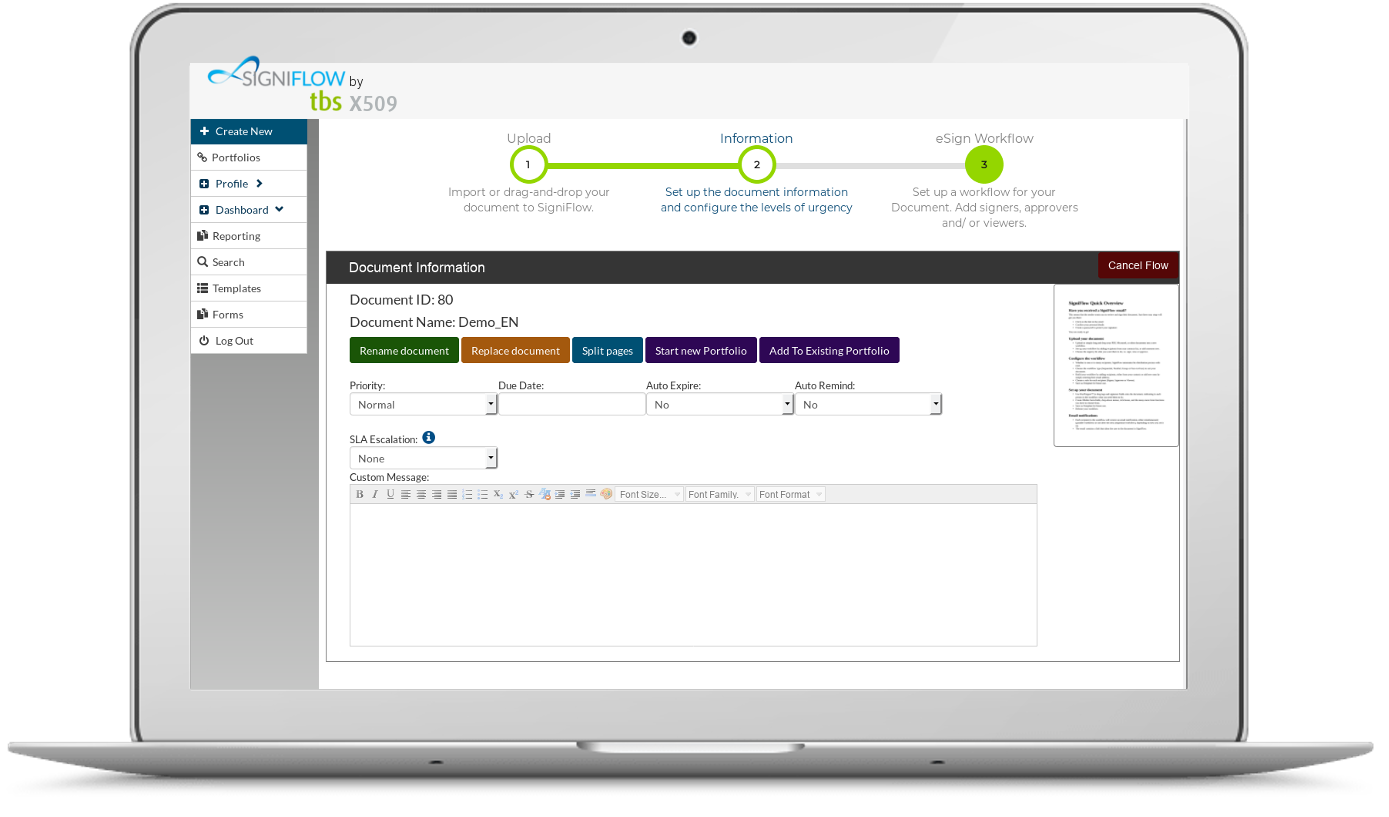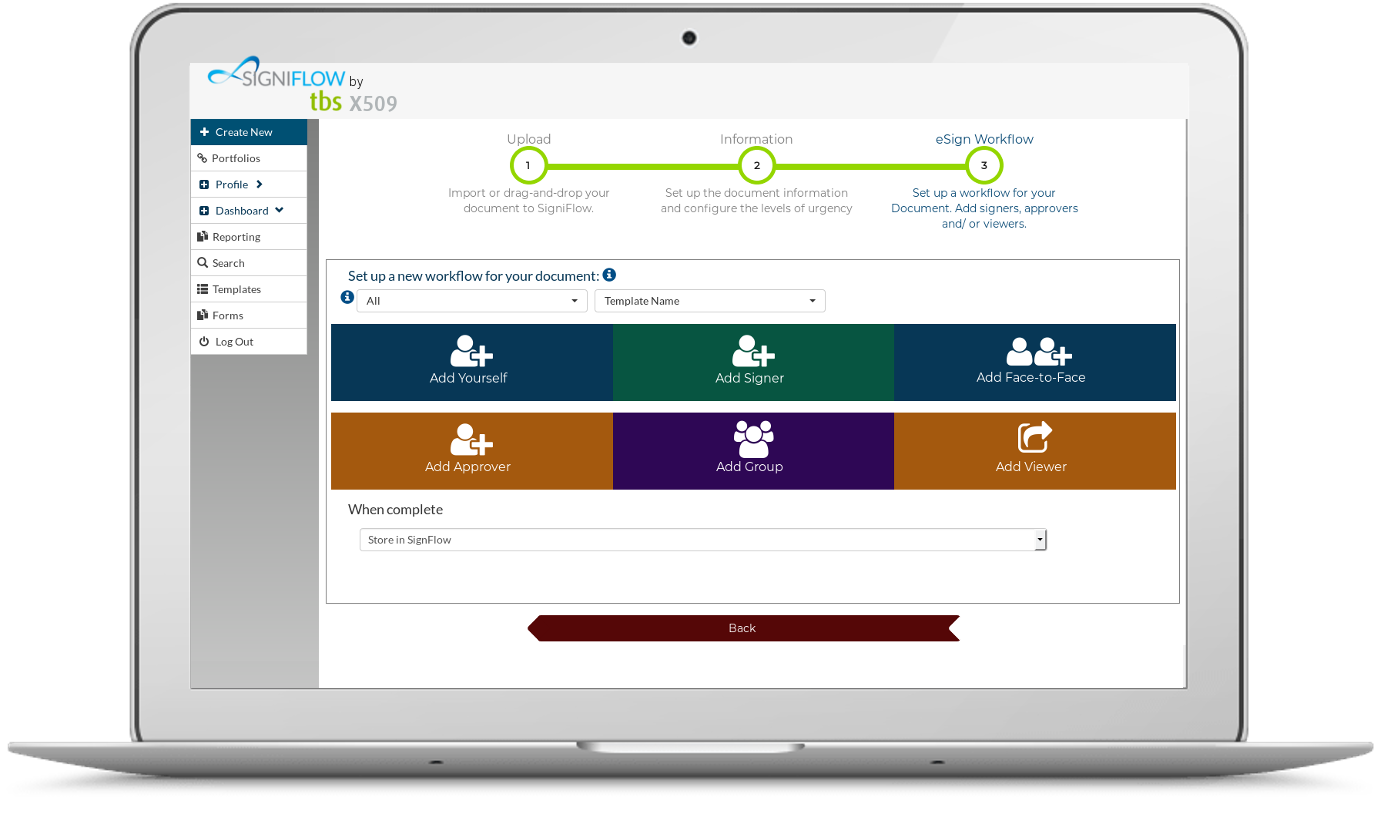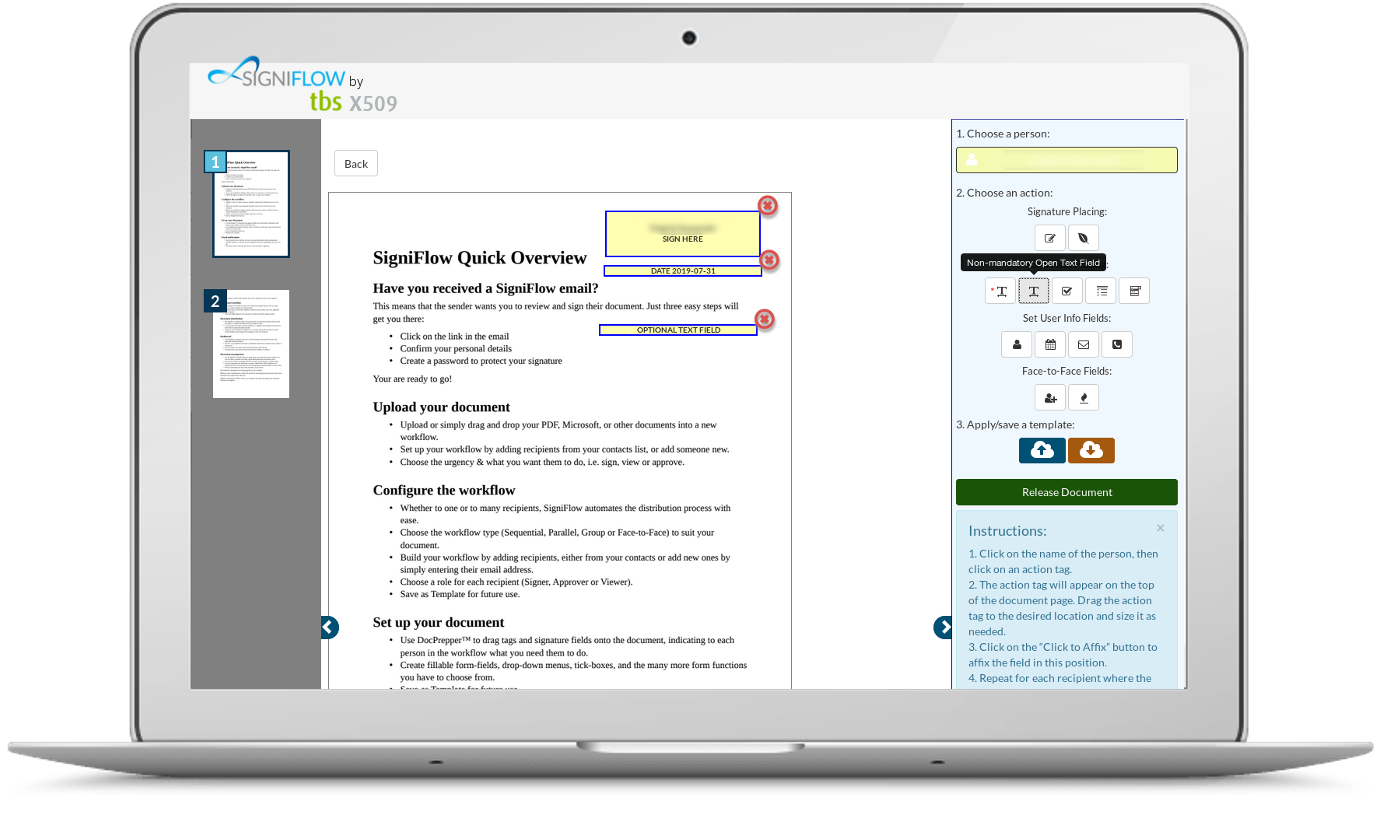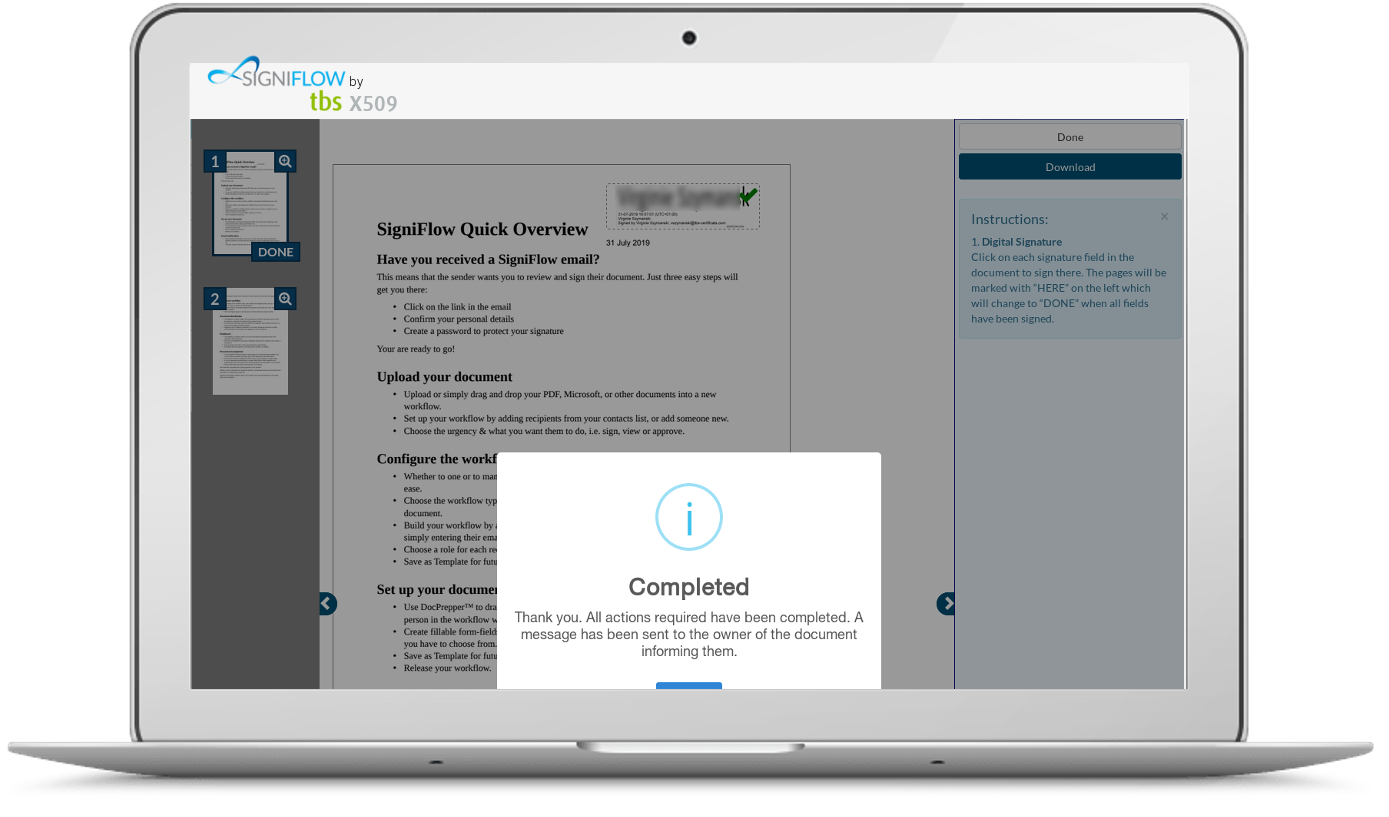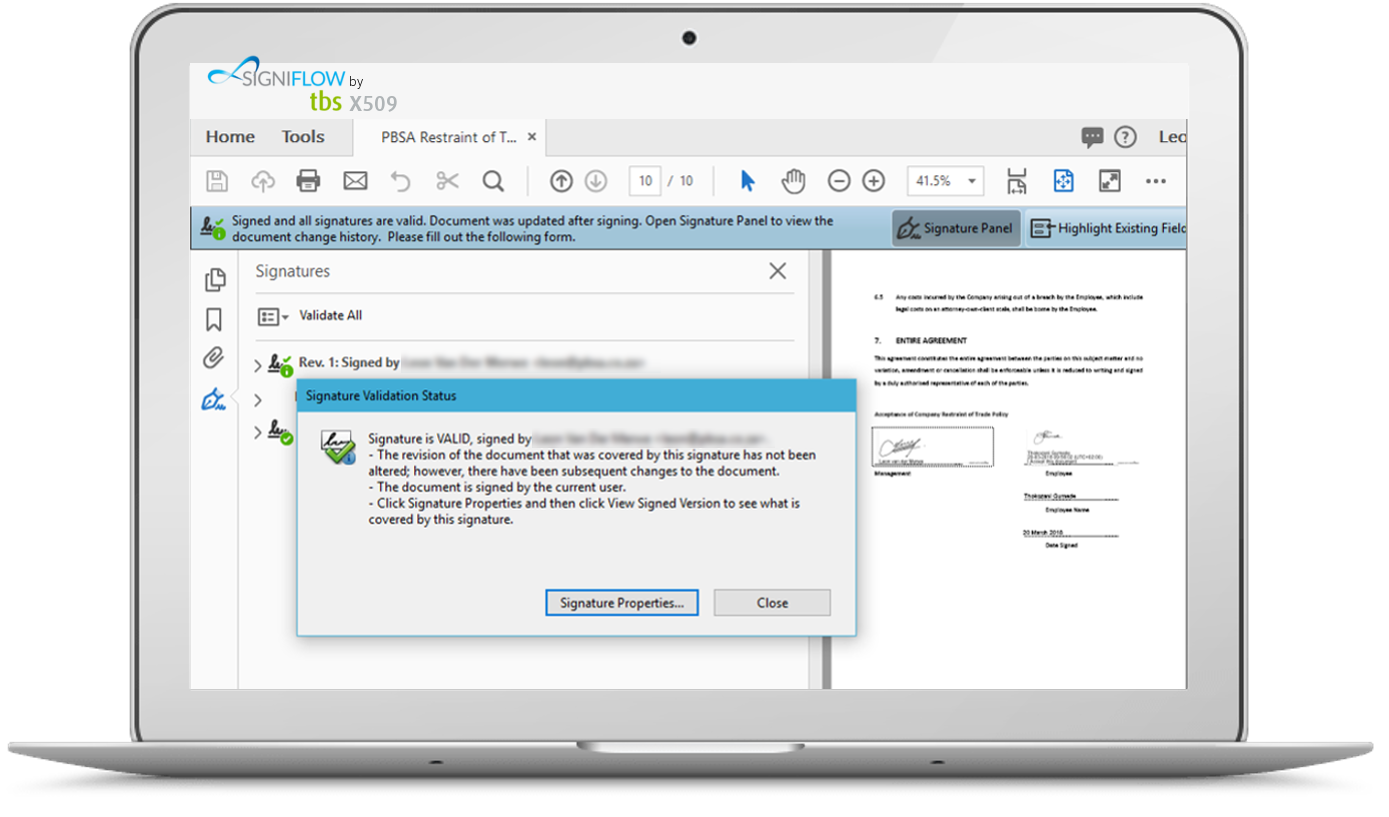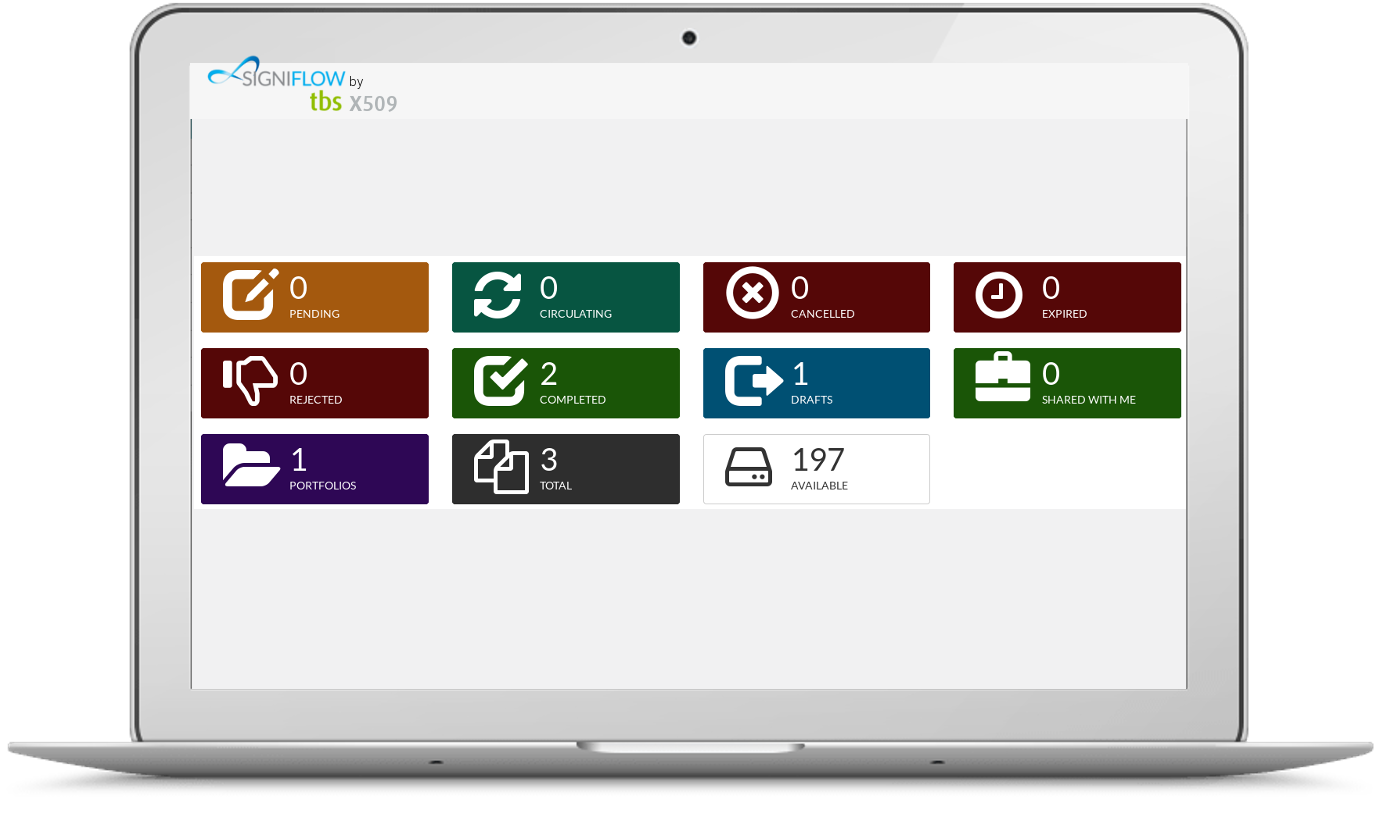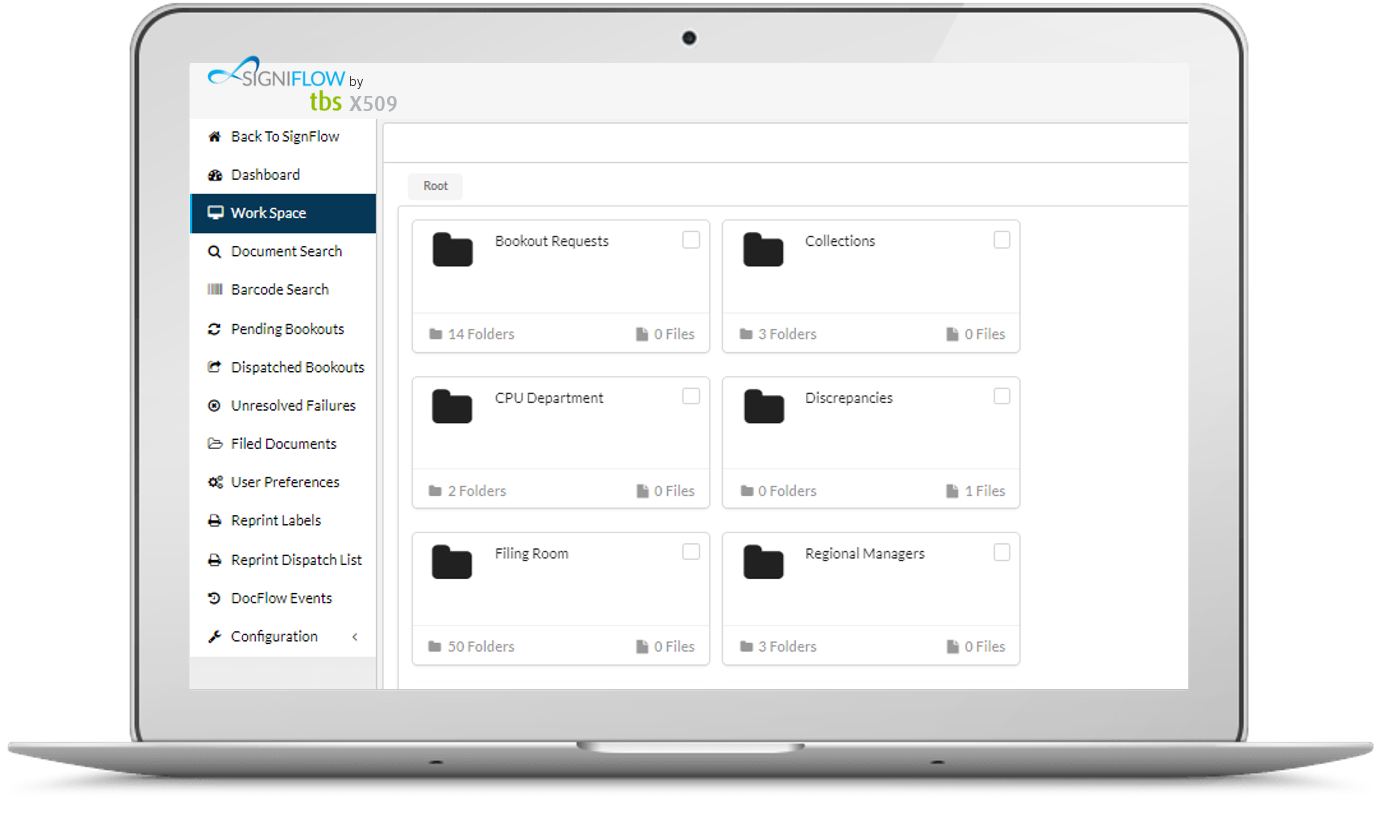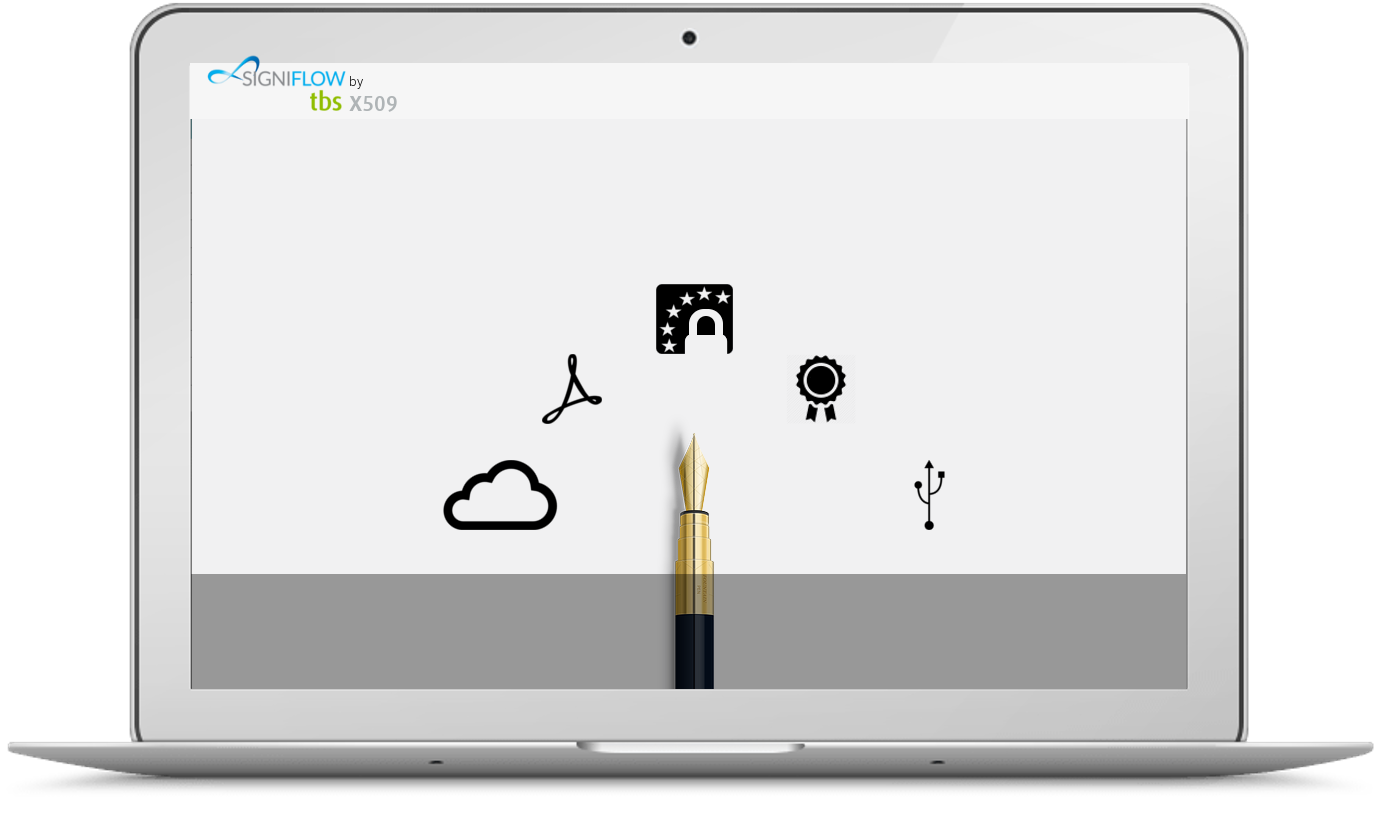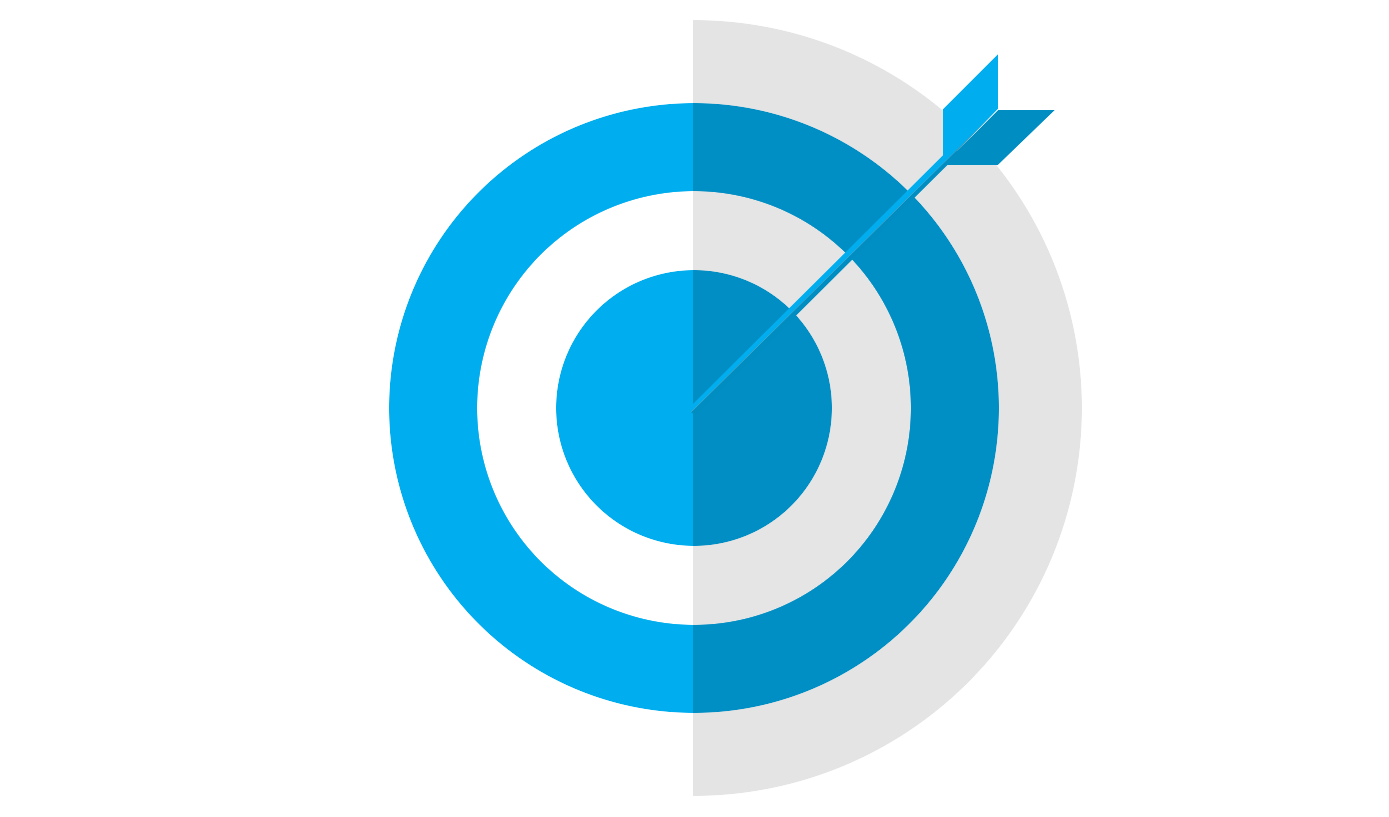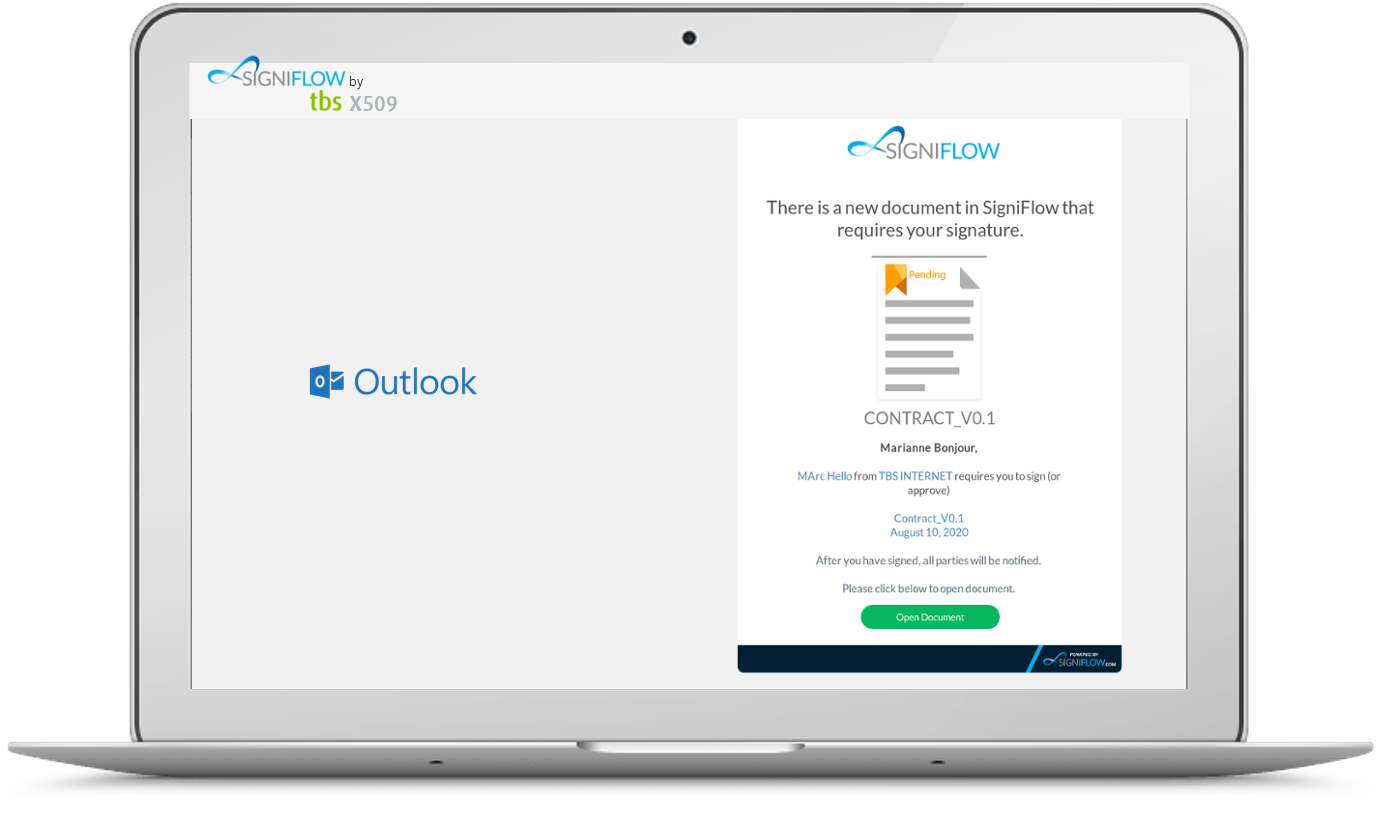
Have you received a SigniFlow email?
This means that the sender wants you to review and sign their document. Just three easy steps will get you there:
- Click on the link in the email
- Confirm your personal details
- Create a password to protect your signature
You’re ready to go